What are Managed IT Services?
Why Choose Managed IT Services?
Reduce Costs
Eliminate the need for expensive in-house IT staff and reduce unexpected repair costs.
Increase Efficiency
Focus on your core business objectives while we handle all your IT needs.
Enhanced CYBERSecurity
Protect your valuable data and systems with our comprehensive cybersecurity solutions.
24/7 Support
Get expert assistance whenever you need it, day or night.
Proactive Maintenance
Prevent IT problems before they impact your business with regular maintenance and monitoring.
Predictable Budgeting
Enjoy predictable monthly costs and avoid unexpected IT expenses.
Access to Expertise
Benefit from the knowledge and experience of our certified IT professionals.
Improved Productivity
Keep your employees productive with reliable and efficient technology.
Scalability and Flexibility
Easily scale your IT resources as your business grows and changes.
Ford Office Technologies’ Managed IT Services
At Ford Office Technologies our experts become an extension of your team, handling everything from daily tech headaches to proactive security measures and strategic planning. This frees you to focus on what truly drives your business, knowing your technology is in the hands of a dedicated, responsive partner.
Whether you need a full IT takeover or strategic support to boost your existing team, Ford Managed IT Services has the solution. Supporting IT clients in Pittsburgh, Connellsville, Erie, Hermitage, Monroeville, Youngstown, Cleveland, and surrounding areas, our experts tailor plans to seamlessly integrate with your current setup, providing customizable levels of support to match your unique needs and budget.

Managed Network Services
Keep your business connected and secure with our comprehensive managed network services. We proactively monitor and manage your network infrastructure 24/7 to ensure optimal performance, prevent downtime, and protect against cyber threats.
Learn More
Managed Security Services
Safeguard your business from ever-evolving cyber threats with our proactive managed security services. We provide 24/7 monitoring, intrusion detection, vulnerability management, and comprehensive security solutions to keep your data and systems safe.
Learn More
Managed Compliance Services
Navigate the complex world of regulatory compliance with confidence. Our managed compliance services help you meet industry standards and security requirements, minimizing risks and protecting your business from costly penalties.
Learn More
IT Hardware, Components, and software
Eliminate the hassle of sourcing, procuring, and managing your IT hardware and software. We provide expert guidance, competitive pricing, and streamlined procurement processes to ensure you have the right technology for your business needs.
Learn More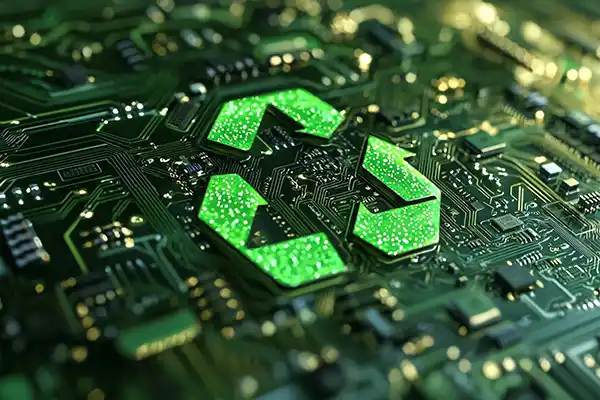
E-Cycling Solutions
Responsibly dispose of your old electronics and IT assets with our secure and environmentally friendly e-cycling solutions. We ensure data security, regulatory compliance, and sustainable practices for all your e-waste recycling needs.
Learn More
Projects and Contracted Services
Need help with a specific IT project or require specialized IT expertise on a temporary basis? Our team provides flexible managed IT project services and contracted support to help you achieve your technology goals.
Learn MoreTestimonials
–Kelly Otto
–Nicole Bagan
–Phyllis Mazzulli
–George Omiros
Partner with Ford Office Technologies for Worry-Free IT
At Ford Office Technologies, we understand that technology is essential to your business success. That’s why we’re committed to providing reliable, efficient, and secure managed IT services that allow you to focus on what you do best.
Contact us today for a free consultation and discover how our managed IT services can help your business thrive.
Connect with an ExpertRelated Posts
View All What Is A Managed Services Provider?
What Is A Managed Services Provider?If you hear the term managed services provider and your only reaction is a blank stare that would leave a hypnotist jealous, then we are…
 Managed Security Services: What Are They?
Managed Security Services: What Are They?Every managed IT service provider’s portfolio includes some level of managed security services. The question is, are the managed security services you are receiving comprehensive…
 Prevent Hacking With These 5 Cybersecurity Tips
Prevent Hacking With These 5 Cybersecurity TipsIn today’s age, hackers have learned how to outsmart the average person and their success rate is on the rise. Listed below are 5 basic…
