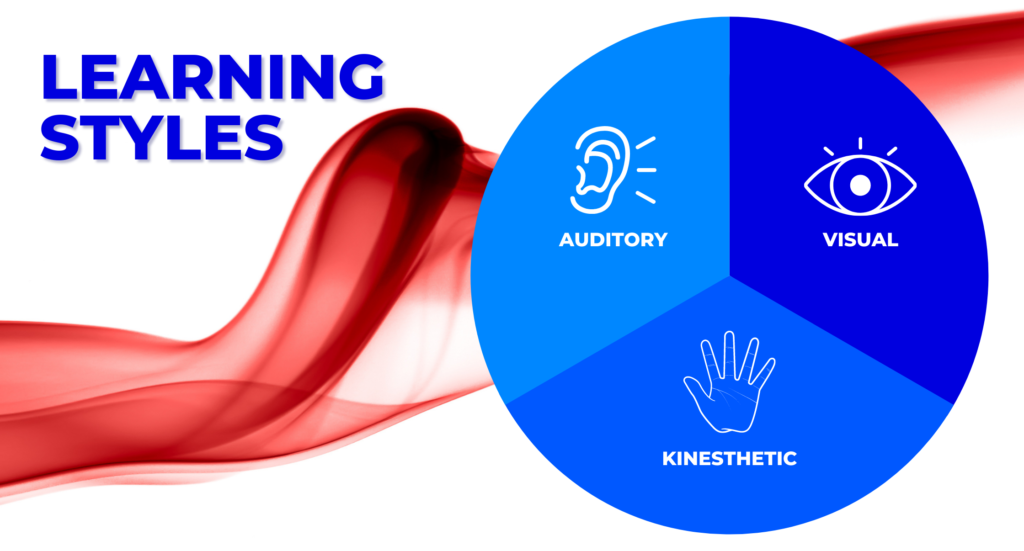9 MINUTE READ
5 Benefits of Electronic Whiteboards in the Classroom
Interactive whiteboards have been available in some form since 1990, with the first being created by Xerox Parc and SMART Technologies following shortly after. Initially, they were used for small meetings and business offices but quickly transitioned to schools as their target market.
Through the years, these smartboards have developed in both functionality and efficiency. In this article, we will focus on some of the benefits of electronic whiteboards in the classroom for both teachers and students. While this is not an all-inclusive list of all benefits that electronic whiteboards can offer, it should provide some insight into the capabilities and reasons for the success of the industry.
_________________________________________
SKIP THE LINE:
Interactive Classroom Capabilities
Internet Connectivity
Reduces Long Term Costs
Compliments All Learning Styles
Easily Accessible Pre-Made Lesson Plans
In Conclusion
_________________________________________
1. Interactive Classroom Capabilities
When deciding on whether or not to budget for interactive displays in the classroom, school board members have a lot of considerations to discuss. Will there be pushback from teachers? What does the implementation process look like? Who will be there to answer questions for the teachers when they inevitably arise? How can lesson plans be re-structured to ensure easy adaptation for overwhelmed or understaffed classrooms? When is the best time of the year to implement a new system?
Luckily, many interactive display manufacturers and providers offer extensive answers to these questions either through their website or an in-person decision-making meeting. Smartboards offer a quick start-up, natural writing features, and an intuitive user interface, helping teachers create an immersive classroom environment in seconds without having to overthink the technology itself.
2. Internet Connectivity
Have you ever wondered what it would be like to teach directly from your laptop? With an interactive display, such as Promethean, the possibilities are endless. Ease of internet access while immersed in an interactive classroom setting allows for on-the-spot answers to student questions, continued research on the subject of study, access to the latest classroom essential apps, and much more.
With the use of internet connectivity, teachers can introduce relevant videos, audio clips, or even trending social media posts as examples of the material they are teaching that day. This helps to bridge the gap for auditory and visual learners. Students can also present as a group with digital content, such as relevant YouTube videos, linked directly in their presentation. With the growing accessibility the internet provides to younger generations, it is important to teach them how to find reliable information and self-educate well into their post-graduate years.
Related Article: Office Equipment: The Benefits Of Independent Dealers
3. Reduces Long Term Costs
Using interactive whiteboards over traditional chalkboards or whiteboards has the advantage of saving on markers and chalk in the long run. What many overlook is that schools do not provide classroom supplies, teachers do. 94% of all public school teachers spend personal funds on classroom supplies. Although the amount varies based on school classification, community type, instructional level, among other factors, the average amount spent per teacher was $478 as of the 2014-2015 school year.
Chalk and markers may not be on the top of the price list, but interactive whiteboards have also proven to reduce paper waste within classrooms. In the United States, paper is known to be one of the highest costs for schools, and electronic whiteboards have helped many schools begin the switch to digital.
4. Compliments All Learning Styles
It has historically been theorized that individuals retain information and learn subjects differently. One of the most common categorizations of learning styles is Walter Burke Barbe’s learning modalities. Visual learners makeup around 65% of our population and connect with teachings presented as pictures, shapes, PowerPoints, videos, graphs, and illustrations. Auditory learners on the other hand prefer learning from podcasts, group and one-on-one discussions, rhythms, tones, or videos. Only 5% of the population are kinesthetic learners, often overlooked in the classroom. These students learn best through gestures, body movements, object manipulation, or interactive digital content.
Interactive whiteboards can assist in creating a classroom that is inclusive of all learning styles. For example, a teacher would have the ability to play a video with interactive content at the beginning, middle, and end that allows for students to come to the front of the classroom together and solve a problem for any subject in their curriculum.
5. Easily Accessible Pre-Made Lesson Plans
Since 1990, many companies and even teachers themselves have shared free interactive whiteboard lesson plans and ideas online. These resources allow teachers to easily integrate electronic whiteboards into their current curriculum and create an immersive environment for all student learning types. Below are a few resources to start your implementation process:
- Scholastic: Social Studies Lessons Using Interactive Whiteboards
- Teacher Created Resources
- Lesson Plans provided through your Interactive Whiteboard manufacturer, ask your equipment provider for details.
In Conclusion
Technology is increasingly important in today’s society, so it only makes sense to implement technological solutions in the classroom. With technology constantly changing, so does educational content, so interactive whiteboards all offer consistent flexibility. Students of all ages connect with interactive, engaging, and fun content. A smartboard is an effective way of integrating these elements each day into the classroom with onboarded teaching staff.
Want to learn more about the Promethean interactive displays or the implementation process? Let the experts at Ford Office Technologies give you a hand at 1-800-633-3673 or by emailing info@fordtech.com